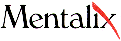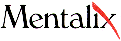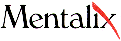
Application Note: IBM1006
Platform: IBM RS6000
Title: RS6000 using second, third or fourth SCSI bus
Date: April 21, 1995
Problem:
Pixel!SCAN is not seeing the scanner on SCSI bus 1, 2 or 3 on RS6000 machines.
Cause:
Pixel!SCAN works on SCSI bus 0 by default.
Solution:
Follow these procedures to use the second SCSI bus on IBM RS6000 machines:
- Run the Setup program.
- Install the scanner as usual except choose 'Create install script -- don't execute from the Execution Options menu.
- Exit the Setup program, and edit the file that was created - /tmp/Mentalix_Install_Script
- Change the line:
/usr/sbin/mkdev -c scanner -s scsi -t scanjet -p scsi0 -w<scsi_address>0...
TO
/usr/sbin/mkdev -c scanner -s scsi -t scanjet -p scsi1 -w<scsi_address>0...
- If SCSI bus 2 or 3 are to be used, substitute ... -p scsi0 ... with the appropriate SCSI bus.
[Previous App. Note]
[Application Notes Overview]
[Home Page]
Copyright © 1995, Mentalix, 1700 Alma Drive, Suite 110, Plano, TX 75075, USA
Phone: 1-800-636-8259 or 1-214-423-9377, Facsimile: (214) 423-1145, e-mail: hotline@mentalix.com